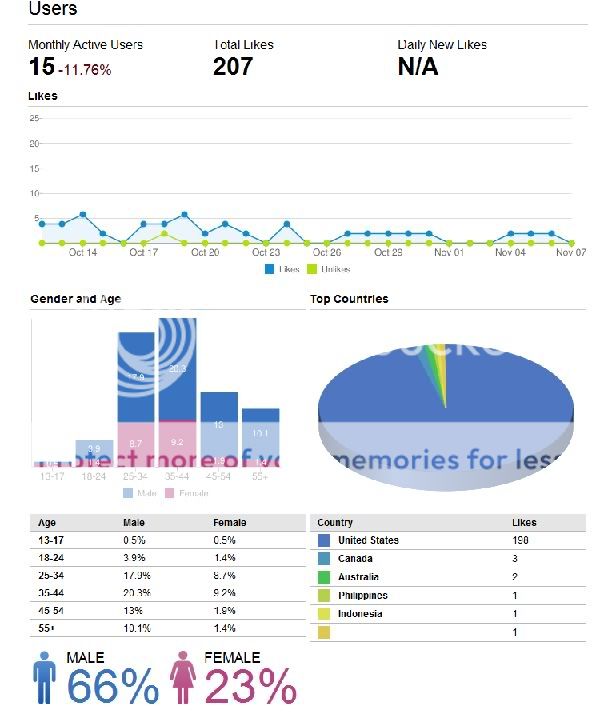Facebook announced yesterday that it will now be providing deeper analytics to all Facebook Page administrators.
These analytics have existed but were only available to Facebook Pages with over 10,000 friends. While not “groundbreaking” or anything, what the new analytics will provide is a snapshot of your content’s activity on a PER POST basis. Previously the only information available was an overview of all post activity (rather than each piece of content).
The new analytics will show you how many “impressions” your content has received as well as a percentage of impressions to feedback.
Impressions, in this case, does NOT mean how many unique people SAW your post/content. What it means in the Facebook world is how many times Facebook chose to “serve” your content into users’ News Feed. (See image)

How is this helpful? This information will allow you to “fine-tune”, if you will, your content posts to maximize “potential” views (ie. maximize how many times your content is shown in users’ News Feed).
Keep in mind that Facebook controls what people see, you don’t.
Find your content with the most impressions and try to find a consistency within your highest impression counts. It may be that, based on what your particular fans are doing, those “types” of content are considered more valuable to them than others so Facebook delivers them more.
The feedback percentage will also effect how often your content is served to your fans. The higher the percentage of people that interact with you (via a piece of content), the more likely that content will be served up.
This is just another great tool available for you to use that will help optimize your Facebook marketing efforts.
(The new analytics information can be seen only by administrators and it’s on the Facebook Page below each post just as pictured in the image above.)