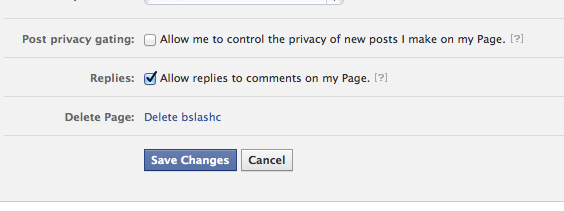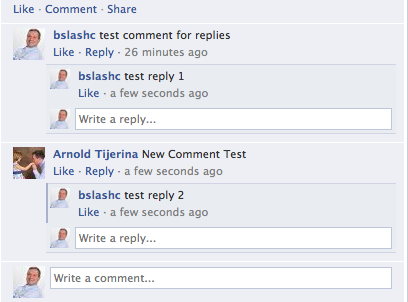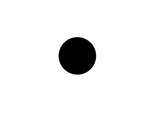 In the past month or so, I’ve seen several people that are very socially active make a simple faux-paus in their tweeting that is restricting the audience of their tweets. After explaining the action (as it wasn’t really an ‘error’) all of them said something along the lines of “I never knew that” so I thought I’d write a quick blog post to let everyone in on the secret that’s not a secret.
In the past month or so, I’ve seen several people that are very socially active make a simple faux-paus in their tweeting that is restricting the audience of their tweets. After explaining the action (as it wasn’t really an ‘error’) all of them said something along the lines of “I never knew that” so I thought I’d write a quick blog post to let everyone in on the secret that’s not a secret.
When you compose a tweet that begins with a mention (@), Twitter considers it a conversation between you and that user.
An example tweet: @VelocitySales Bacon is king! It is so yummy! #bacon #nom
In this tweet, because it starts with a mention (@VelocitySales), Twitter interprets this as a conversation between the tweeter and that user. This is true even if the tweet is meant as a tweet and not as a reply like if you are simply mentioning a company/person in your post as in:
@Ford has the best cars in the universe!
You may just be tweeting your general sentiment about Ford cars but Twitter thinks you are having a conversation with Ford.
Why is this important?
The only people that see those tweets in their Twitter stream are COMMON FOLLOWERS (i.e. people that follow both you and whomever you mentioned), NOT everyone who follows you.
This obviously decreases the visibility of the tweet.
Don’t fret though. There is a very simple solution to this:
Put a period at the beginning of the tweet, like so:
.@VelocitySales Bacon is king! It is so yummy! #bacon #nom
OR
.@Ford has the best cars in the universe!
Now, Twitter interprets these as actual tweets (vs. a reply or conversation) and will show these to all of your followers.
Sometimes, it is appropriate to have a conversation with a person and only include yourselves and common followers. However, there are many businesses who think that when they are tweeting back to consumers or answering a question to a tweeter that all of their followers are seeing it… and they’re not.
I see many people doing this in tweets that are obviously meant for a general audience (their followers) … some very prominent social media personalities.. so don’t feel bad or stupid because you didn’t know this. Who knows how many informative or interesting tweets I’ve missed because of this…
Don’t make yours one of them.